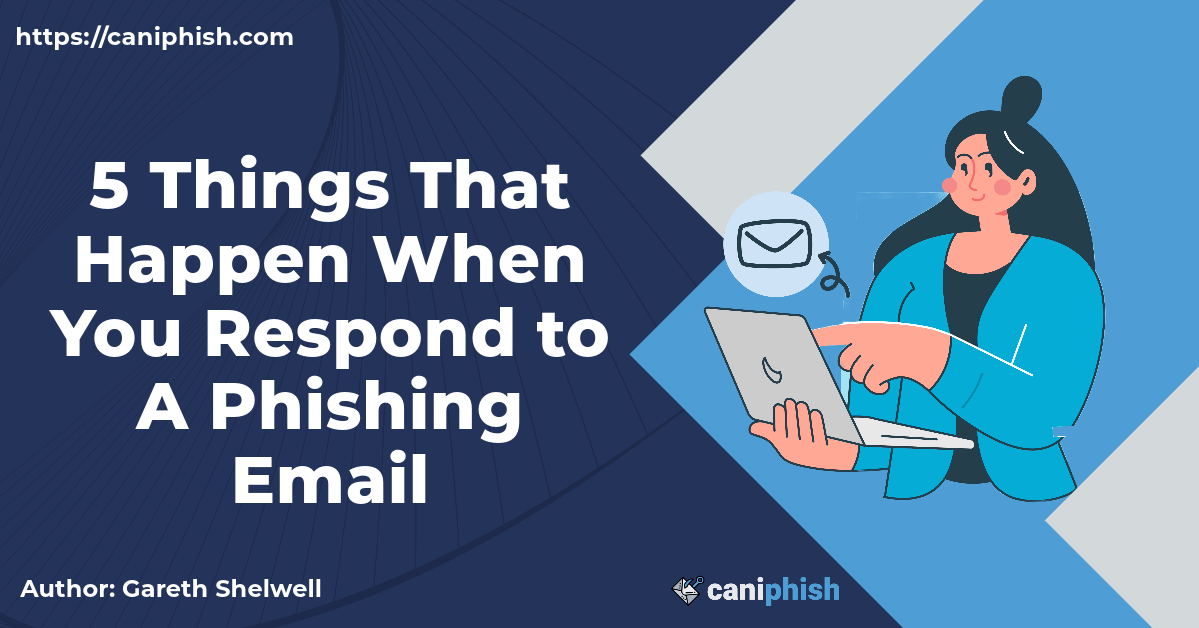10 Tips To Create A Strong Password In 2026

Creating a strong password is the first line of defense in securing your online identity and protecting your digital life. But what makes a good password? It's not just about choosing something hard to guess; it involves creating lengthy, complex combinations that are memorable.
In this blog post, we'll guide you on crafting formidable passwords that would take centuries to crack. Best of all, we'll share techniques to help you remember these seemingly impossible passwords.
Technical Note:
We've used zxcvbn, a password strength estimator, to provide an estimated time it would take to crack each password. Additionally, we're taking a conservative approach, assuming that the password hash is very secure, making it hard to crack and that an attacker is guessing 10,000 passwords per second.
1. Long Passwords Are Strong Passwords
Longer passwords are more secure than shorter ones. Aim for at least 12 to 16 characters. Short passwords are easily guessed and susceptible to brute-force attacks. This is when attackers use computing power to systematically guess every possible combination until the correct one is found. Using a long password increases the number of possible combinations, making this type of attack less feasible.
In the examples below, you can see how the length of the password drastically changes the time it takes to crack.
2. Utilize Phrases or Sentences
Consider using a passphrase—a series of words that create a phrase. This can be easier to remember and harder for attackers to crack, especially if you throw some numbers and symbols in the mix.
In this example, we'll transform a relatively weak 12 character password into a truly formidable password that would take centuries to crack.
3. Use Password Padding
Padding involves the strategic addition of seemingly random characters to your password to increase its length and complexity, making it harder for attackers to crack. This method is especially effective when the added characters include symbols or a mix of symbols and numbers. It can easily transform an average password into an excellent password.
Let's see this technique in action.
4. Avoid Common Words And Phrases
Simple words, phrases, or patterns (like "password" or "123456") are easily guessable. Avoid using easily accessible personal information such as birthdays, names, or common words found in dictionaries. Moreover, password-cracking tools often start with common passwords and frequently used combinations before proceeding to more complex and time-consuming brute-force methods.
5. Use a Mixture Of Characters
A strong password should include uppercase and lowercase letters, numbers, and special characters. This diversity makes it harder for attackers to guess or crack your password. To increase the length and strength of your passwords further, add special characters before and after.
6. Incorporate Mnemonics
Using mnemonics is a clever way to help you create and remember complex passwords. To make your own mnemonic password, use the first letter of each word in a sentence you can easily recall—bonus points for adding special characters!
Example sentence: "My dog Baxter eats 3 carrots & 4 apples for dinner every night!"
7. Avoid Sequential Or Repeated Characters
Sequences like "1234" or repetitive characters like "aaaaa" are weak and easily guessable. Ensure your password avoids such patterns.
Take note of how, in the example, the same characters, arranged in a different order, change how difficult a password is to crack.
8. Use A Base Phrase For Different Accounts
Using the same password across multiple accounts increases your vulnerability if one account gets compromised. By using a base phrase, you only need to make minor adjustments for each account. For instance, by appending "4Me!2026" to the end of unique identifiers tailored to different services, you can effortlessly generate secure passwords that present a formidable challenge for would-be hackers, potentially taking years to crack, and are also simple to remember.
9. Update Passwords Regularly Using Themes
Change your passwords periodically to reduce the risk of being compromised. This doesn't mean you need to change them every week, but doing so every few months or when there's been a breach reported is a good practice.
Use a theme to make it easier to remember your passwords. Here are some ideas that can help you change your passwords often while keeping them easy to remember.
10. Use a Password Manager
Rounding out our top 10 tips to create strong passwords in 2026 is to use a password manager. Remembering a unique, complex password for each of your accounts can be daunting. Password managers can generate, retrieve, and store complex passwords for you, so you only need to remember one secure master password.
Unpredictable & Strong Password Examples
Here are some examples of what strong passwords look like. Each one follows the core principles of a good password: it is long, unique, and unpredictable, yet still easy to remember when built from patterns or phrases that make sense to you.
Implementing These Tips
Creating a strong password may seem challenging, but incorporating these tips can make the process more manageable and your accounts more secure. Here's how to put these tips into action:
- Start by brainstorming a phrase or sentence that's meaningful to you. A favorite quote, a song lyric, or an inside joke is a good place to start.
- Modify this phrase by substituting letters with numbers and symbols and incorporating a mix of uppercase and lowercase letters.
- Ensure the final result is long enough (at least 12 characters) and doesn't contain common words, phrases, or sequences. Add padding to your passwords for ultimate security.
- Use a different variation of this password for each of your accounts.
- Review and refresh your passwords periodically, especially if you suspect a breach.
By following these tips, you can significantly enhance your online security. Remember, the effort you put into creating strong passwords is a crucial investment in safeguarding your online identity and privacy.
Strong passwords don't stop phishing attacks.
Can you get hacked by accidently replying to a phishing email?
Read our blog to find out!Frequently Asked Questions
When creating a strong password, what is the most important element?
The most important element is complexity, which includes a mix of uppercase and lowercase letters, numbers, and symbols. An example of a complex password is "^(Li0nsGoRo@R)*".
How to create a strong password with 8 characters?
While using only 8 characters does limit a password's potential strength—since it's generally recommended to opt for passwords with at least 12 characters—you can still maximize its effectiveness. To do this, employ a mix of uppercase and lowercase letters, numbers, and symbols. For instance, "N4&vQ2!p" is a solid example of how to blend these elements into a more secure 8-character password.
What is a good password?
A good password is long (12 characters or more), unique, and contains a mix of characters (letters, numbers, and symbols) without any personal information or common patterns. For example: "^%Pl@Y!NiCE2026" is a good password.
What is a bad password?
Put simply, a bad password is one that’s easy to guess or crack. This includes passwords that use common phrases, predictable patterns, or personal information like your name, children's names, birthdate, or pet’s name. Short passwords under 8 characters or reused ones across multiple accounts also fall into this category. Avoid them completely.
How to create a password?
Start with a phrase or acronym that's easy to remember, substitute some letters with numbers and symbols, mix in uppercase and lowercase letters, and ensure it's at least 12 characters long. Let's use the phrase "When pigs fly" to create a strong password: "#!WhenP1gZFlY#!".
What are some common mistakes people make when creating a password?
One of the biggest mistakes people make is following predictable patterns. A classic example is using the current season or month when forced to change passwords, like "March2026" or "Summer2026!". These might feel fresh, but brute-force hacking tools are programmed to try them first. Other common slip-ups include using keyboard sequences like "12345678" or "asdfgh", reusing the same password across sites, or making small tweaks to already weak passwords like turning "Password1" into "Password2".
Can I use ChatGPT to generate a password?
You can, but it’s not recommended. While ChatGPT can generate strong-looking passwords, they may not be truly random. AI generates text by predicting what characters are likely to come next based on patterns it has learned, rather than using a true random generator designed specifically for security. Most security professionals still recommend using a password manager’s built-in generator instead.
Gareth Shelwell
An Operations Manager dedicated to helping you safely swim amongst the internet of phish!