What Is A Keylogger?
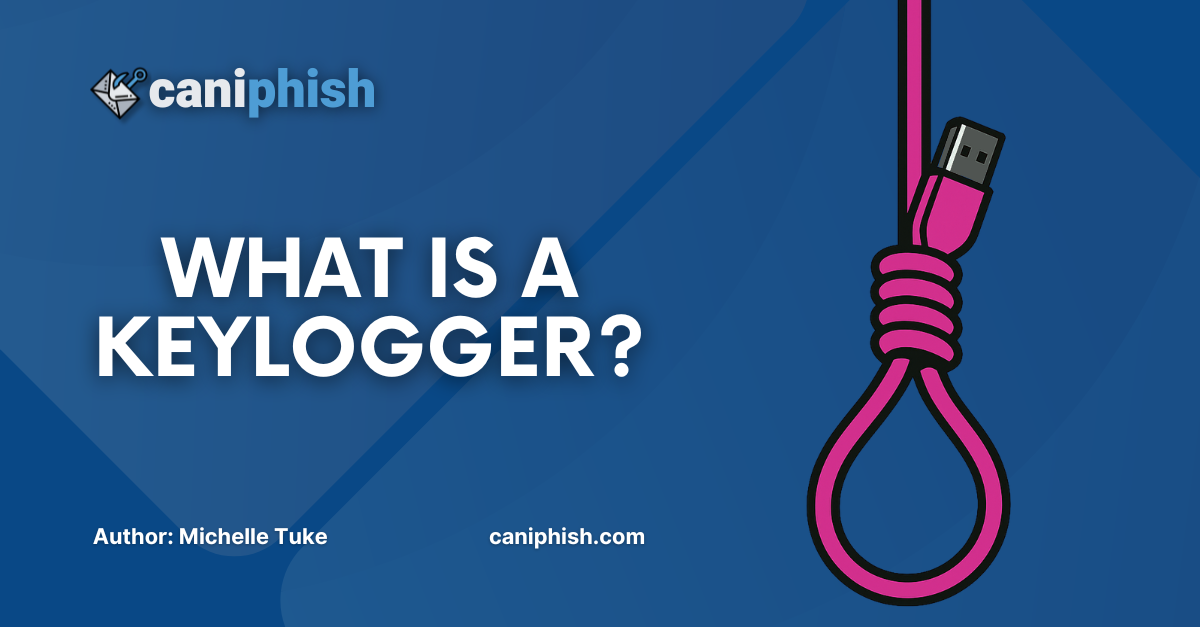
A keylogger is a type of surveillance software or hardware that secretly records everything the user types on the keyboard. While a keylogger can be used for legitimate purposes, it is often used maliciously.
Why Is It So Dangerous?
Keyloggers are dangerous because they often operate without the user's knowledge and capture personal and sensitive information.
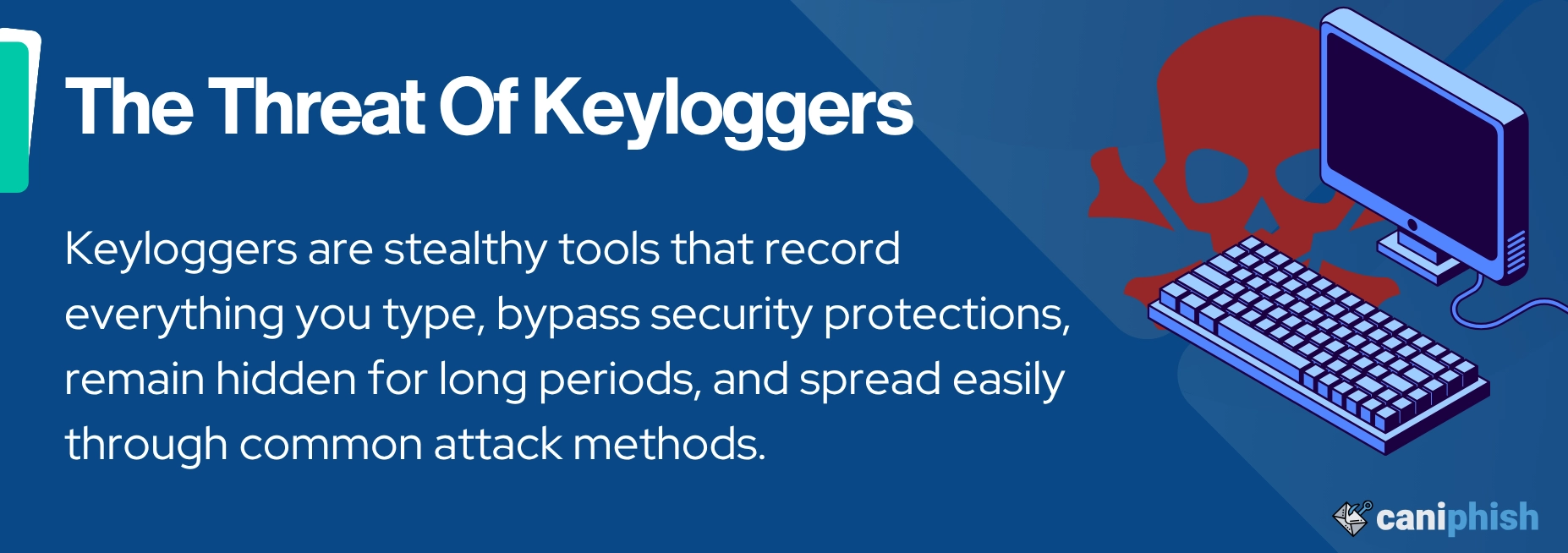
Here's a breakdown of the dangers in more detail;
- Credential Theft: Keyloggers log everything you type, including passwords and security questions, credit card details, and Multi-Factor Authentication (MFA) that you enter like 6 digit codes.
- Encryption Bypass : HTTPS or a VPN do not stop local keyloggers. Phishing-resistant MFA such as FIDO2 security keys reduces exposure.
- Hard To Detect : Keyloggers stay hidden well. They don't slow your system down or trigger an antivirus alert, especially if they're custom-built. The whole point is that they are stealthy.
- Long-Term Surveillance : It can sit patiently and silently for weeks, months, or even years. During this time it builds a profile of you from all the emails, private messages and work documents.
- Multiple Delivery Vectors : Keyloggers can be introduced through a wide range of attack vectors. It hides in everyday actions or downloads, making them hard to detect.
Types Of Keyloggers
There are two different types of keyloggers, hardware and software keyloggers. Here's a breakdown on how they differ;
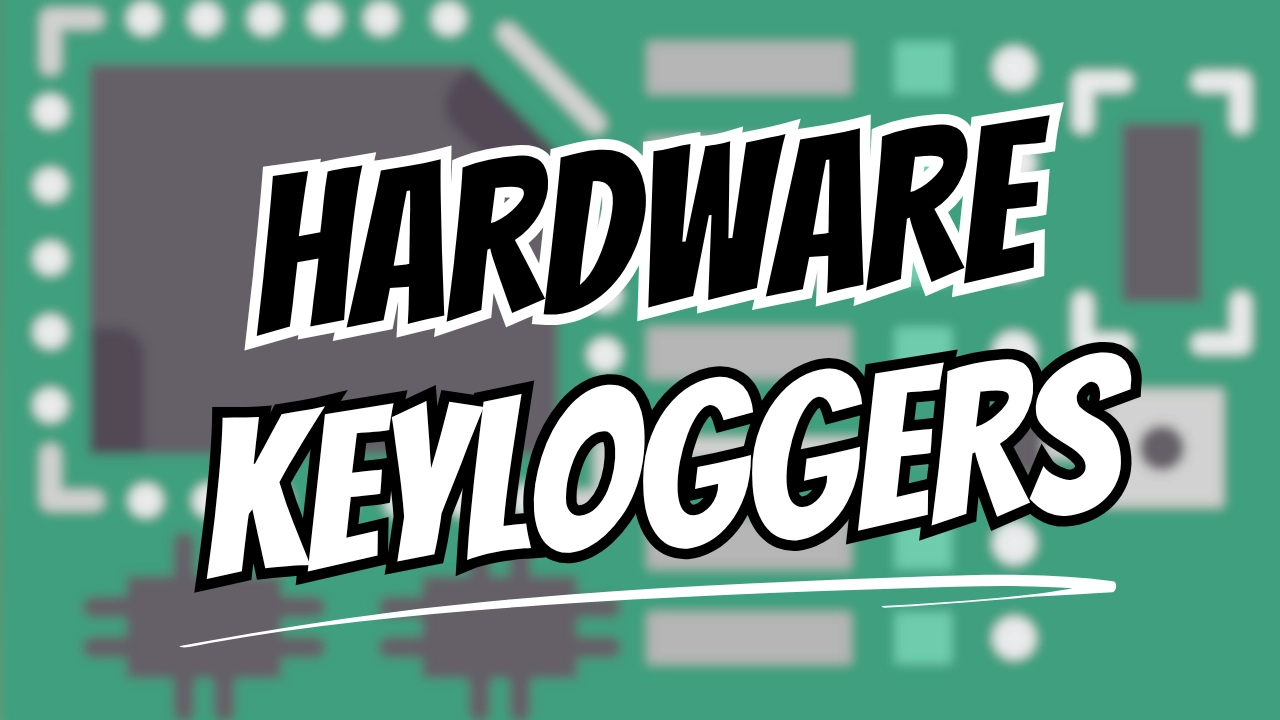
Hardware Keyloggers
These are physical devices that must be plugged into your computer to work, so they need hands-on access to be installed. They are often disguised as keyboard cabling or hidden in a USB stick.
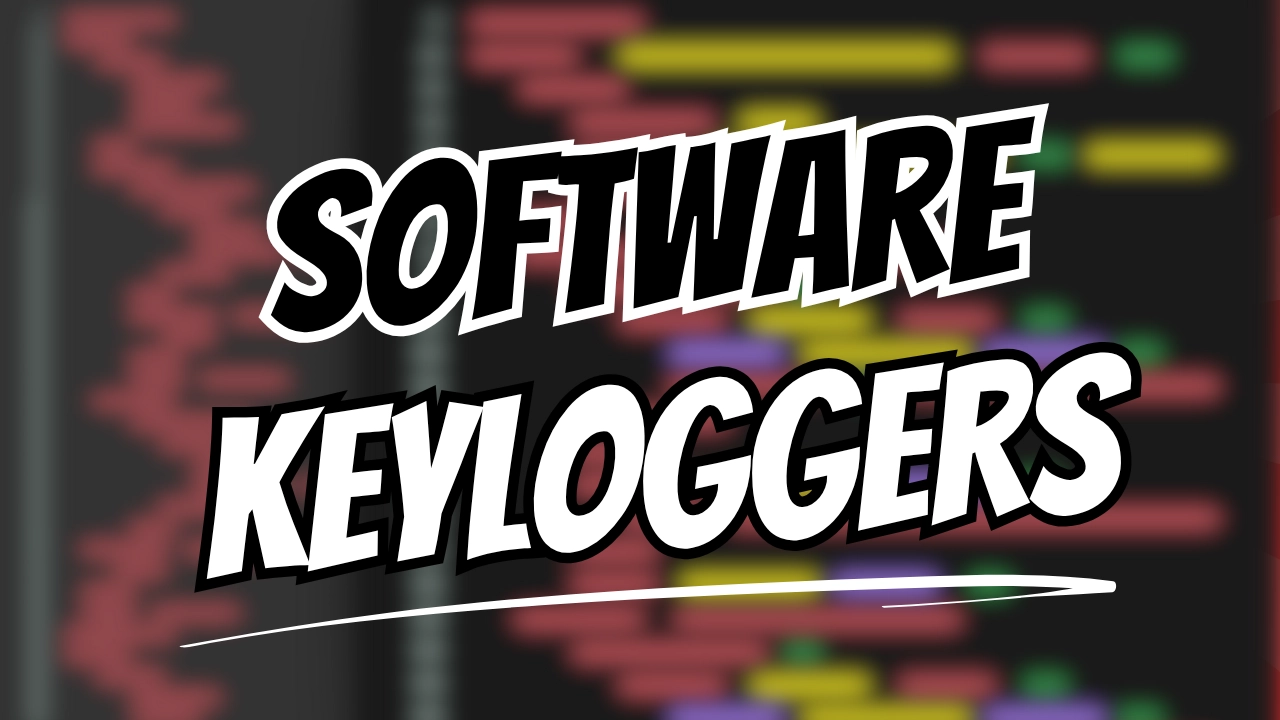
Software Keyloggers
This doesn't require physical access to be installed, so it is more commonly used by cybercriminals. These programs are deployed, usually via phishing or fake downloads.
How Does It Work And How Does It Get Installed?
Keyloggers rely on standard attack methods to get in. Let's explore them in more detail;
- Phishing Links: clicking a deceptive email or SMS could trigger a malicious download.
- Malicious Attachments: opening a suspicious file from an unexpected source.
- Compromised Websites: Visiting an infected website may exploit a browser weakness.
- Fake Software Updates: Installing updates from unofficial sources replaces legitimate software with tampered versions.
- Infected USB Drives: plugging in unknown or random USBs grants direct access.
- Third Party Apps: Apps with excessive permissions can misuse access to monitor keystrokes.
What Information Can Keyloggers Capture?
Keyloggers can steal anything the users type, and that means everything! This includes passwords, login credentials, bank information, email content, business documents, code, personal messages and private conversations. If you type it, it’s vulnerable.
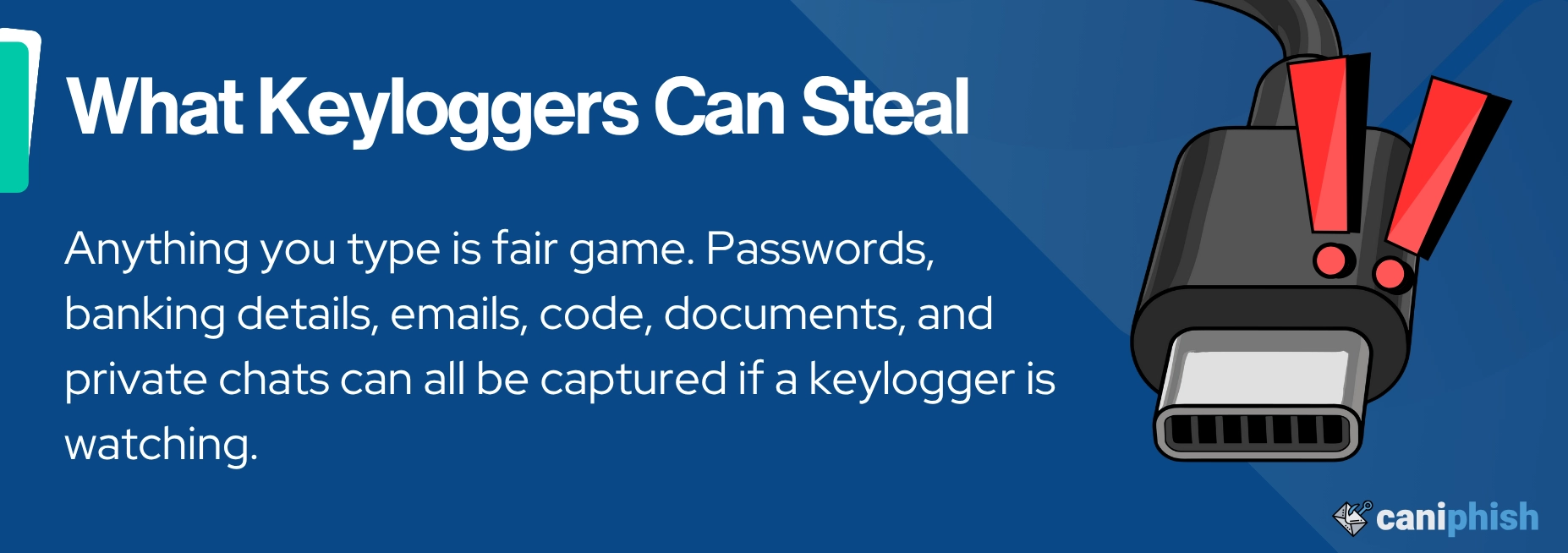
What Are The Signs That A Keylogger Might Be On Your System?
Keyloggers are built to be silent, but fortunately, there are some warning signs that you can look out for.
- Sluggish Performance: Your system seems slow and your typing lags.
- Suspicious Logins: Unexpected logins from suspicious locations.
- Antivirus Malfunctions: Your security tools are disabled and won't update.
- Unfamiliar Programs: Apps or files pop up that you didn't install.
- Recently Been Phished: You clicked on a sketchy link or opened a suspicious attachment recently.
- Behavior That Doesn't Make Sense: Your browser autofills credentials you've never saved before.
How Can You Protect Yourself Against Keyloggers?
Staying protected means staying proactive. Following a few simple steps can keep them off your system and out of your data.
- Keep Systems Updated: Regularly update your operating system, browser and security tools.
- Antivirus And Anti-Spyware Tools: Use trusted security software with real-time protection.
- Enable MFA (Multi-Factor Authentication): MFA with biometrics or an authentication app adds a second layer of security.
- Avoid Phishing Emails: Be wary of sketchy links and don't open random attachments.
- Use a Password Manager: Autofill through a secure password manager avoids typing altogether.
- Avoid Unknown USB Devices: Don't plug in a USB stick unless you're 100% sure where it came from.
- Limit App Permissions: Only grant apps the access they actually need and deny unnecessary requests.
Can Keyloggers Be Used For Legitimate Purposes?
Keyloggers aren't always malicious. In the right hands, and with consent, they can serve legitimate purposes.
- Parental Monitoring: Parents use keyloggers to keep an eye on their child's online activity, helping ensure they aren't being exposed to inappropriate content or interacting with dangerous individuals.
- Employee Oversight: In the corporate world, keyloggers are sometimes used to track productivity. Clear consent and transparency are critical, otherwise, it can breach workplace policy laws and employee rights.
- IT Troubleshooting And Testing: Developers and security teams use keyloggers to debug input-related issues, find vulnerabilities, and test software. This is often used in QA or usability testing.
- Self Monitoring: Some users choose to track their own keystrokes to study typing habits, review productivity, or it can even be used as a back up to recover lost text after a crash.
Step Into The Mind Of A Hacker
The Social Engineer is a high-stakes, turn-based cyber game where you play as an up-and-coming criminal mastermind.
Play now!Frequently Asked Questions
Can Keyloggers Be On Mobile Devices?
Yes. Keyloggers can be on mobile devices and are often disguised as legitimate apps. Once installed, they record every tap, swipe, every message you write, and even what you type in your browser.
Can Voice Assistants Be Used As Keyloggers?
Not exactly, as keyloggers record what you type, not what you say. Voice assistance can act as eavesdropping tools, quietly recording everything you say without consent. So while they don't capture keystrokes, the outcome is just as invasive.
Am I Safe If I Use A Password Manager?
Most password managers are auto filled, so no typing is required, hence, no information can be captured by keyloggers. While no tool is perfect, using a password manager significantly reduces the risk of your login info being stolen by a keylogger.
Do Keyloggers Work If I Log In Using Facial Recognition Instead Of Typing?
No, keyloggers don't work if you use facial recognition because nothing is being physically typed. No keystrokes mean nothing to steal. So, biometric methods like facial scans or fingerprint logins sidestep traditional keyloggers entirely. Subtypes like screen recorders and clipboard loggers can still pose a threat because they capture what you copy, paste, or view.
Have Keyloggers Ever Been Found In Real Products?
Yes, keyloggers were actually found in HP laptops.
In 2017, a security researcher discovered that many HP laptops were dispatched with pre-installed keyloggers hidden in the Conexant audio drive.
It was initially installed for debugging purposes, but they forgot to remove it when it came for mass production. It secretly recorded everything typed and saved it to an unprotected log file. Anyone with access could retrieve the logs, making it a massive supply chain risk and privacy disaster.
This wasn't planted by hackers but introduced accidentally by the manufacturers. HP quickly HP released patches via Windows Update, but damage to user trust had already been done. And it stuck.
